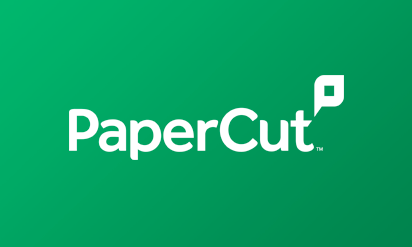KYOeasyprint 2.0 simplifies all routine document output workflows. Designed for small to mediumsized businesses, this software will increase productivity by turning even the most complex printing routine into a one-click operation.
Making document output fast and easy
Administrative workflows often require a single document to be sent to different departments, often with different settings. Managing these processes manually costs time and is prone to error. KYOeasyprint 2.0 automates complex document output workflows. A single click can simultaneously:
- Send the document to different devices in different departments;
- Have copies printed from various printer trays for various qualities and/or sizes of paper;
- Use different finishing options for each copy (e.g. stapling, punching, n-up, etc.);
- Print out copies with different watermarks, form underlays or insert pages;
- Send the document straight to a fax machine, or archive the document on your server.
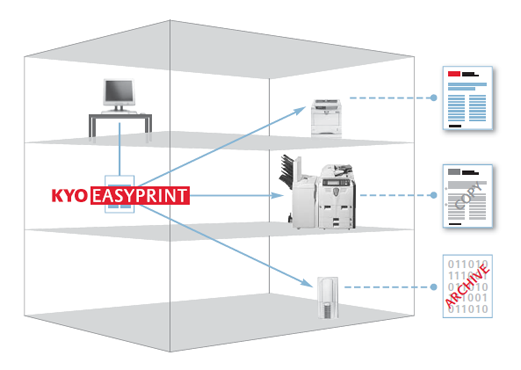
An easy step forward in office efficiency
Processing office document workflows without delays speeds up the administrative process, increasing efficiency and lowering administrative costs.
Examples of use:
- Invoice printing: Distribute invoices to all recipients in one simple step. Example: The customer’s invoice is printed on premium company stationery and includes the terms & conditions on the back. At the same time, one copy is sent directly to the accounting department, marked with a COPY watermark, one is printed out in the controlling department and one is automatically archived as a PDF file.
- Multiple stationery: Print a document on different kinds of paper and with different letterheads. Example: Companies which distribute various brands or offer multiple services require a variety of stationery with different letterheads. KYOeasyprint 2.0 automatically inserts the required electronic letterhead into any type of document so that managing different letterheads is quick, easy and fail-safe.
- Copy printing: Automatically create as many duplicates as you need. Example: All copies of a document can be printed on one or multiple printers. Copies are automatically watermarked or printed on special paper, and additional forms or text can be included.